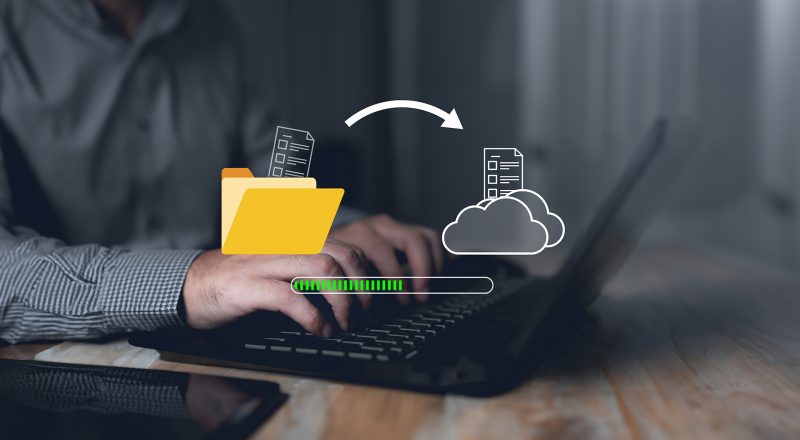The loss of ATM log files can have adverse consequences for a bank’s operations and its reputation. A company may lose a crucial evidence base if it lacks access to this critical data. The new functionality of ATMeye.iQᴺᴳ enables the automatic synchronization of sensitive information with the bank’s server. Additionally, it can store ATM settings and even images of internal disks.
Preventing Loss of ATM Log Files
The successful resolution of customer requests relies on substantial evidence, including event photos, videos, and log files of the self-service device.
Log files play a pivotal role in monitoring ATM operations, identifying technical issues, analyzing security, and conducting financial audits. The loss of these files could lead to the bank’s cash loss. Their absence can result in a deadlock in dispute resolution and, therefore, additional costs.
Log files record all events starting from the moment the card is inserted into the device. From the logs, the operator can determine how much money the customer requested. He can also identify how many banknotes were dispensed, and even from which cassettes. For example, a customer complained to the bank that the ATM did not dispense the full amount of requested cash. As a result, when reviewing the log files, it may turn out that the missing banknote got stuck when withdrawing money from the third cassette.
Log files are of high value to the bank and should be retained for at least 6 months and years in other cases. Previously, such data was manually entered into the system. Synchronization automates this process and reduces the possibility of human errors.
Using ATMeye.iQᴺᴳ, log files, along with photos and videos for each transaction, can now be automatically uploaded to the server. This way, the synchronization feature can safeguard sensitive information even when the device fails.
It is possible to schedule ATM file synchronization with the server at any convenient time, such as at night, to avoid overloading the network during working hours.
Efficient Data Recovery with Synchronization
ATM internal settings, which impact its operation, encompass a variety of parameters. These include protection against viruses, executing various scripts, etc. Many settings are applied by default, but banks can make their adjustments.
Problems may lead to change loss. They will need to be restored manually, which may take additional time. The situation is also complicated by the fact that users may not remember over time which parameters were updated. Thanks to the synchronization feature in ATMeye.iQᴺᴳ, lost settings can be quickly restored. This will avoid prolonged ATM downtime.

Synchronization also enables the transfer of local disc images containing software files and other components to the server. Thus, in case of failure, it will be possible to restore not only the settings but also the entire operating system by copying the image from the server to the ATM.
The ATMeye.iQᴺᴳ platform continues to evolve, providing customers with new functionality. The software is already installed on 97,000 devices worldwide. The customer dispute resolution and security tool are successfully used by banks in Europe, the Middle East, the US, as well as in Asia and Africa.
Learn more about the features of the new generation of ATMeye.iQᴺᴳ software solution – sign up for a free product demonstration!